Yesterday I finally got my long awaited Bamboo Manga. I had been waiting for this day very intently. As soon as it arrived I was eager to play with it. Like with many electronic items I had to input the drivers and programs, which was actually rather easy and did not take too long. The only thing I could complain about right away is that I could not use the tutorial at all, I even reinstalled both the Bamboo drivers/programs and also the Adobe applications (which are needed to use the wacom programs). Despite that I did not seem to have any problems at all. There are some preinstalled games in a little application named Bamboo dock (which starts automatically), the games help first time users to get a feel for the pen and the tablet. After all, most people who use such a system for the first time may have a bit of a learning curve at the beggining since it is quite different looking at the computer screen instead of looking down where you would normally be drawing.
There are also some simple drawing programs that can be used. Sure, they are simple but even so, just by seeing how much I could do with just that was amazing.
I know it kinda sucks, but this was my first try at drawing without practicing beforehand. It was made using a picture of “the Mona Lisa” as the background.
You may laugh but please, not too hard.
After finishing installing the programs and playing around with the settings for a couple of minutes I began to draw a couple of things (just figures and lines, as well as playing with the brushes). Eventually when I sort of got the feel for it, I began to draw on Open Canvas Lite (so far I like it more than Corel Painter). Here is the picture below.
When I finish my Yakumo drawing I’ll post it up (Yakumo is my favorite female character on School Rumble by the way, well alongside Eri).
I was actually surprised I would start getting the hang of drawing on the tablet so fast. There are some movements one has to beware of (otherwise the lines one would normally want will be too long, since te tablet is smaller than a normal piece of paper). Other than that it is just like drawing on paper, there are the obvious advantages of course. Like clean erasing and so on. Plus, one can save a lot of money this way as well (not having the need to buy more paint, markers, pencils, etc.) So far I really like it.
[EDIT] 12/22/12
About a year ago I did a quick report of what I thought about my new Bamboo Manga. The reason being that I seriously could not find much information about it online except for the little information Wacom provided on their website. That information was not enough though. And judging by the amounts of visits I get to my page because of this post in question, I assume it is the same for the rest of you.
I had to think quite hard of whether I should buy it or not, in the end I did. Was it worth it? It surprisingly was, it was so responsive I was actually really surprised. But of course there are some aspects that one has to get used to of course, such as looking up at the computer screen instead of looking down at your hands while drawing (this was the most challenging aspect I had to go through at the beggining). But luckily we as humans are capable of adjusting, so with practice this feeling does go away.
This video does not go in great depth, but it does provide some more information about the Bamboo Manga. I left out installation processes, as well as some real tests to see just how much one can bring out of the tablet. But the artwork in the box does give one a glimpse of what is possible if one practices dilligently enough. If you, the viewer, ask me to go into even more details about how to customize the button options, go through the installation and setup process I might consider it. But this should be a good amount of information for now.
If you happen to have any more questions go right ahead and ask.
Till next time
-XERO

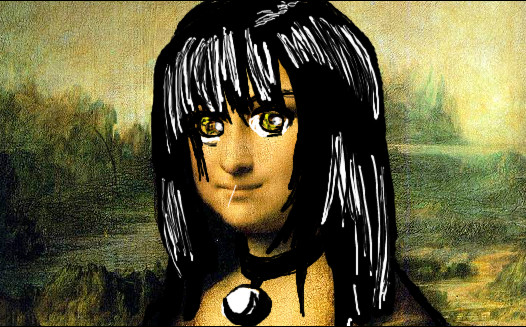

Great post, I was just thinking of getting one of these (you know that whole “OMG I want I want I must have” dance, I just did it.) I’m glad I saw this, it’s helped me decide to get one. 😀
I know what you mean, when I discovered it I was instantly intrigued. Sadly I couldn’t find any information about it from other users, and the Wacom website only gave me so much information. So I was a bit weary of whether I should buy it or not. In the end I ended up doing so and I seriously do not regret it, it is such a great product and the programs are really good. Let me know what you think about it when you get it.
If you’re into drawing, I would rnoemmecd getting something a bit bigger than a 6 by 4 tablet. I have a Wacom Intuos3 9 by 12, it works great for drawing and editing photos. The shortcut buttons on the sides really speed things up. There are 4 buttons on each side and a touch sensitive pad next to the set of buttons to zoom in and out.If you’re ever in Korea, they’re really cheap here. Especially with the exchange rates now. You can get the 9 by 12 for about $ 220.
yesall tablets will work for those prrogams. Tablet works for everthing, it’s like a mouse but in stylus form.Just like how a mouse would work with paint, photoshop, corel paint, pro photo, etc. your tablet will too. Tablets work on everything. Its basically just an electronic pen that replaces your mouse.
i have a small bamboo talebt and its black but everytime i try to make a line im not sure where it goes and because its so sensitve i makes a line every where i touch is there something i can do to stop this?
Ummm. you should probably calibrate the settings. I’m not sure which model you are using, but for mine this can be done by opening the bamboo dock. Also check the instructions so you know what each option is. Change one setting at a time and test it out to see if it works better or worse after each change. Let me know if this helps.
I personally have only epierxence with the Bamboo fun. It’s a great tablet, of great quality. and came with a great drawing program. Pen and Touch seems more like a writing tablet then a drawing tablet, so I personally wouldn’t advise that one.I bought the Bamboo Fun for only 75 euro’s at the time though. (That would make 100 dollars or so.) If I were you I would first look around on the internet. I’ve never seen the Bamboo Fun for more than 100 euros.( around 140 dollars )
From what I have seen, the Bamboo Manga is pretty much the Bamboo Fun. Just with a couple of different programs. Open Canvas seems to be more focused on drawing (things like manga), now that I have gotten the hang of it, I am really surprised at how much sensitivity it has. It does everything I want it to, just like on paper.
Really impressed that I have found your site, while searching some of the reviews regarding this “Wacom Bamboo Manga”. I just want to throw out a quick question to you(xero), what would you recommend for a start up-artist who is interested in game-design and character art related stuff(Bamboo Manga or Bamboo Fun Pen & Touch). I’m not that pro to draw professional sketches or characters, the main idea is I want to start-up working with some digital art and tools.I’m thinking go for a one-time investment from my saving. I’m really confused, please help me out.
Thanks in advance….. 😉
Both are pretty much the same except of course for the programs the you get with the installation cd’s. I personally preferred the programs from the Bamboo Manga and having played around with it a bit I do not regret it. Now here are some things to keep in mind. Over all the prices are the same but the downside is that you will have to pay for shipping (on the Bamboo Manga), assuming you do not reside in Australia or any of the countries that actually hold these models. Since these are for your start up, both of these models will do great. Once you get accustomed to them you will definitely see how responsive they are. Now I keep hearing that Wacom Intuos are even better but they are extremely pricey which is why getting Bamboo Fun or Bamboo Manga are definitely worth buying. I have not tried an Intuos but I definitely am happy with my Manga.
If you have any more specific questions let me know.
this post helps me to decide buying bamboo manga soon 😀 thanks a lot
I am glad I could be of help.
I am considering buying one, I am a hobby artist and I mainly focus on drawing real life horse line arts and colour them in. I would like to know if there is a smudge tool and tools like that, something that those colouring programs like GIMP and PS have.
Also does it require a disk to install the tablet to the computer? I have a mac that is only 11inches, it’s not big and can’t read any disks, it would be a huge hassle to buy a disk reader to plug into my mac to install any softwares.
And last of all can you use any art programs already installed in the computer to draw? So basically it’s like have a touch sensitive screen on a computer? x) Does that make sense or not?
Sorry if any questions sound kind of dumb, I’ve never used a tablet before or even seen one to be honest, but I would like one to make my pictures better instead of use the trackpad and killing my fingers all the time xD
To describe it simply the tablet, is pretty much a large touchpad (like the ones all laptops have). The only and major difference it gives you is the size and the ability to draw and even write with a special pen that is included (of course you could even use your fingers). The great thing about this tablet is that you could use it on any program you may have on your computer, whether it be an entertainment application or an art one like PS, Gimp, Open Canvas, Corel, etc. You will not be limited to the programs given in the box.
The programs are in a cd, but you can find them online as well. Or better yet, if you already have some programs installed (like GIMP or PS), then after installing it you should be fine.
The only problem I could see you facing is installing the drivers needed to use the tablet (which come in a cd). I’m pretty sure this was in the manual but here is a link: http://www.wacom-asia.com/news/story/driver-update-consumer-tablet-driver-524-4-rc-mac-osx . Use it to install the drivers online (if you have any concerns of whether it will work, I would contact them directly to ask). And if for some reason that does not work (which I doubt). Then If you are any good on the net, and are not afraid of using torrents, you might find an online copy of it somewhere. But definitely use the link I showed you first, since it is the official version.
Thanks for the reply, it’s going to help a lot, I’ve had a look at the link and once I get the tablet I’ll see which one I’ll need to download. I’m not the best on the net, but I think I can figure it out if it doesn’t work. And if it comes down to it, I can probably borrow a CD reader from someone.
I already have PS on my mac, so I’ll be looking forward to using it and seeing how things turn out
Thanks again
Mine should be ativing in 2-3 hours can’t wait
Congratulations. If possible let us know what you think about it.
Hey Dark Cloud!
I’m new to this tablet drawing, and I’m planning on buying the bamboo manga also. Although I am a big confused. What is the difference between each and every tablet? I mean bamboo manga is more pricey than bamboo fun. Do you happen to know, if so would you please clarify it for me? Is it the programs it come with? Or the quality of drawing and etc?
Thank You!
Sincerely,
Komaki
There are a couple of models that are mainly just for the user to use it as an over sized touch pad (these models are “Bamboo pen”, “Bamboo touch” and “Bamboo pen and touch”). Like their name implies, some will only allow you to use your hands or just the pen, and the last model will allow you to use both. But these products are mainly just to navigate your computer (again a lot like a touch pad). Of course these tablets also have other abilities as well, such as being able to write down notes with the pen (this of course excludes the “Bamboo touch”) and also to make simple linear drawings. Another capability is to be able to do quite a couple of touch gestures that can control you computer system. But keep in mind that although you could use the tablet with any drawing programs you have on your computer already, the quality and responsiveness of the tablet won’t be as good as you would like. The lines might come out a bit jagged or have rough curves. Another thing to keep in mind is that these models don’t have the ability to sense pen pressure (the harder you press on the tablet the darker the lines and the lighter you draw the softer the lines (Bamboo Manga/Fun do have this ability). So, if you wish to draw, then a Bamboo Fun or Bamboo Manga might be best.
From what I have researched, both Bamboo Fun and Bamboo Manga have the same capabilities. And the prices are pretty much the same (the deciding factor would lie on whether you have to get the Bamboo Manga shipped to you, since that costs extra, in turn making the Bamboo Manga more expensive). The programs included are different though, so you should see what each one has to offer and make a decision that way. I was looking at the programs of both and found that the Bamboo Fun only has two programs included which are Photoshop essentials (to edit photos) and Corel painter (for drawing and painting). On my copy of Bamboo Manga I received Corel Painter essentials, Open Canvas Lite (another drawing and painting program) and Scribe (which allows you to write as if on paper). But both should contain the Bamboo dock which gives you a couple of apps to play around and get used to the tablet.
Although Wacom seems to offer even better tablets such as the Intuos and Cintiq (which are extremely pricey) I would suggest you begin with the Bamboo Manga or Fun since they are quite responsive (please keep in mind that this is only from my own research, I have only tried the Bamboo Manga, but their capabilities seem to be the same according to the specs). It could be that the name change has something to do with the region one is living at, but of course the programs included do happen to be different. So if you happen to make a decision base it off of that. If you already have some programs and could care less about the programs included then I would suggest to get the cheaper one. Just make sure it is either Bamboo Fun/Manga, the others are not really for drawing.
There are other Bamboo tablets for drawing that are larger in size but they are pricier or another model that are cheaper but do not have the same responsiveness that Bamboo Fun/Manga has. The larger tablet is “Bamboo Create Pen and Tablet” but it goes for $200 it includes these programs (Bamboo Dock, interactive tutorial, Corel Painter Essentials, Adobe Photoshop Elements, Autodesk SketchBook Express and Nik Color Efex Pro 3.0 software). The cheaper model that seems to be for drawing is called “Bamboo Splash Pen and Tablet” it goes for $80 which excludes the pressure sensitive ability as well as four express keys (think I explained what these are for on the video) and contains (Autodesk SketchBook Express, Evernote, Bamboo Paper and ArtRage Studio 3.5.).
I hope this helps, if you still have any more questions please let me know and I will see what I can do.
-XERO
Thank you for taking the time to reply Xero!
Regarding the programs, take for example if I happen to have Nik Color Efex Pro 3.0 software from “Bamboo Create Pen and Tablet” would it be compatible with Bamboo Manga? Simply stating, are these programs targeted towards designated tablets, or can they work with any Wacom tablet product? And the Bamboo Manga only consist of drawing ability and not the touching right? Furthermore, regarding the pens, what is this eraser tip that some pens have and some do not? And do the pens break down after a certain duration? On the website I was looking it, there was many replacements for tips and the entire pen, so I concluded the pens were made disposable.
These are my main concerns as of now!
Again, Thank you
Sincerely,
Komaki
Well actually the Bamboo manga pretty much possesses every one of the abilities that the “Pen and Touch” gives you. In other words you can control the tablet with either your pen or your hands (fingers), it has a system where if you have the pen in a very close proximity then your hands will not interfere on your work (thus minimizing errors). Bamboo Manga also possesses multi-touch capabilities.
One thing you have to keep in mind is that the Bamboo Manga is just like a laptops touch pad or a mouse, in other words you should not have any problems using it on any program that you have, be it for drawing, playing games or surfing your system. The tablets should not limit you to use them on certain programs at all. So to answer your question Nik Color Efex Pro 3.0 would work with any tablet you happen to possess.
Now as for the eraser, if you buy a tablet that is meant for drawing, then the pen should have an eraser attached at the end of the pen. This is a sensor covered with a plastic casing like the rest of the pen that works just like an eraser would, you flip the pen and erase any unwanted parts just like with a pencil. I do not know if the other non drawing tablets would be incompatible with this type of pen though. Which would give you a good reason to invest on a drawing tablet like the Manga.
The pens them selves should not break down at all unless they are mistreated. But they do have some plastic stubs that wear down (these are the points that actually touch the tablet). This system is much like a mechanical pencil for which you have to buy lead once they are depleted. The life span of each depends a lot on how hard you press down on the tablet and how much use as well. The good news is that inside the packaging they do provide a couple of spare stubs in case yours wears down. I believe you have to use tweezers to pull the stub out to replace it and inject a new one (this is information I found online, I still haven’t had to replace mine yet).
This is a video that explains the process so you have a better idea.
I believe this covers your questions, if not let me know.
-XERO
Hello Xero!
Sorry for bothering you again, yes you have answered all my other questions, although I have some new ones. Regarding the programs, they should be all the same no matter where you buy it right? I live in asia, and on our shopping website, there are different packages for Bamboo Manga, meaning that they provide different programs in different packages, for example there’s one that gives power director 10. Despite these extra programs, the base programs should be no different no matter which package i purchase right?
Thanks!
No, if the package lists programs, then those are the one’s you’ll be getting. I just went to look at the website but don’t see power director 10 anywhere. Make sure to read what is included on the description, it could be that it they are making a special bundle with power director included. But I seriously cannot speculate…
Just went and checked all the listings for the Asia Pacific products, but I could not find one that listed Power Director 10. Just checked China and Japan but still no signs of such things. Although the Japanese one was interesting, it seemed to have not only other programs included but they also had some really cool choice options (maybe I should have bought one of those models).
So to answer your question. From what I have seen, their shouldn’t be any different programs installed on the “Bamboo Manga”. But there are other tablets that perform just like the Manga (such as the Bamboo Fun) and should have different programs included. So depending on what programs you may want, I suggest you choose a model based on that.
-XERO
Yeah, my bad, apparently it’s a bundle from the website I was looking at. Regarding the Japanese website, can you link me to it? And as I was looking around, I see two related tablets, however I cannot differentiate between them. It is the Wacom Bamboo Fun Pen+Touch and Wacom Bamboo Pen+Touch. Is there any difference between the “Fun” series? Do they function the same?
Thank you!
The link to the Japanese page is: http://wacom.jp/jp/products/bamboo/bamboocomicstarter/
It’s all in Japanese though.
If I remember correctly they weren’t that different, the fun series though should be a bit bigger in size though (I believe it was starting at a medium size). And of course the programs included were also the things that set them apart.
Awesome! It’s really difficult to find a review indeed and I’m happy I found yours! I was doubting between this one or the pen & touch but I’m pretty convinced now that I’ll get the Manga version. Even though I don’t like drawing Manga at all, but who knows! 🙂
I’m glad this post was of help to you.
thank you have been trying to decide between fun pen and touch and manga all day! your in depth info was absolutely fab! getting the manga!
I’m glad I could be of assistance.
My YouTube channel is torrens603 I will dub you. You have been a great help to me deciding If I should get a Wacom bamboo manga and yes I will get one and bye the way what website did you buy it of and do all the Wacom bamboo manga packages come with Corel and them drawing apps. Ps thx man you are awsome keep up the great work and please reply
Thank you for stopping by, and I’m glad this information was of use to you.
And yes, if you buy the Wacom bamboo you should get Corel and everything I showed you. Oh, and I bought it on Ebay. There’s a couple of stores that are using the website to sell to those outside of Australia (and any other countries that happen to sell it). It should cost around 144 Australian dollars plus shipping (so the conversion rate depends on what currency you use).
Hope that helps.
-XERO
How about the active area? Is it big enough? My mom tell me if It’s small, it’ll be useless to buy bamboomanga 😣
At the moment I possess the small version (from what I remember there are two versions, small or large). Despite having the small version it gives me enough space to work. The dimensions for the active area are 9cm x 15cm (3 3/4 in x 5 3/4 in). If this seems too small for you then you might want to consider the larger version (I don’t know the dimensions but the size difference is very noticeable).
Hey!
I also had trouble deciding whether to buy the Manga or the Fun, and I think I’ll get the Manga. Though I have one question: in an earlier comment you said that the Manga had Corel Painter Essentials and two other softwares installed on it. But when I checked the Manga online it said it had Anime Debut 8 and Manga Debut 4 on it. Do they have all of these softwares or have I misread something?
Love, Suzie
The thing that happens is that after each new versions of the tablet are released, new programs are included to take over. Also, it greatly depends on your region (what country/continent you belong to). I bought mine a little over a year ago from Australia (which was the only other place aside from Japan and a couple other surrounding countries to sell the Manga series). This version contained Corel and the the other programs I listed. But as you have noticed things have changed since then (the programs included anyway).
Oh all right I see. Well I ordered one now, the one with Manga Studio Debut 4 and Anime Studio Debut 8! I’ll receive it tomorrow! 🙂 Thanks for helping me decide!
hi dark cloud xero, I have a question to ask.Do Bamboo Manga have difference between its cheaper counterpart such as Bamboo Fun, Bamboo Pen G3 etc aside from built in eraser, hotkeys, and bundled software which is not a necessity to me?I am torn between Bamboo Manga and Bamboo Pen G3.
Aside from the express keys and software, I don’t see much differences. If it really isn’t a problem for you than getting the Pen G3 might be a good idea.